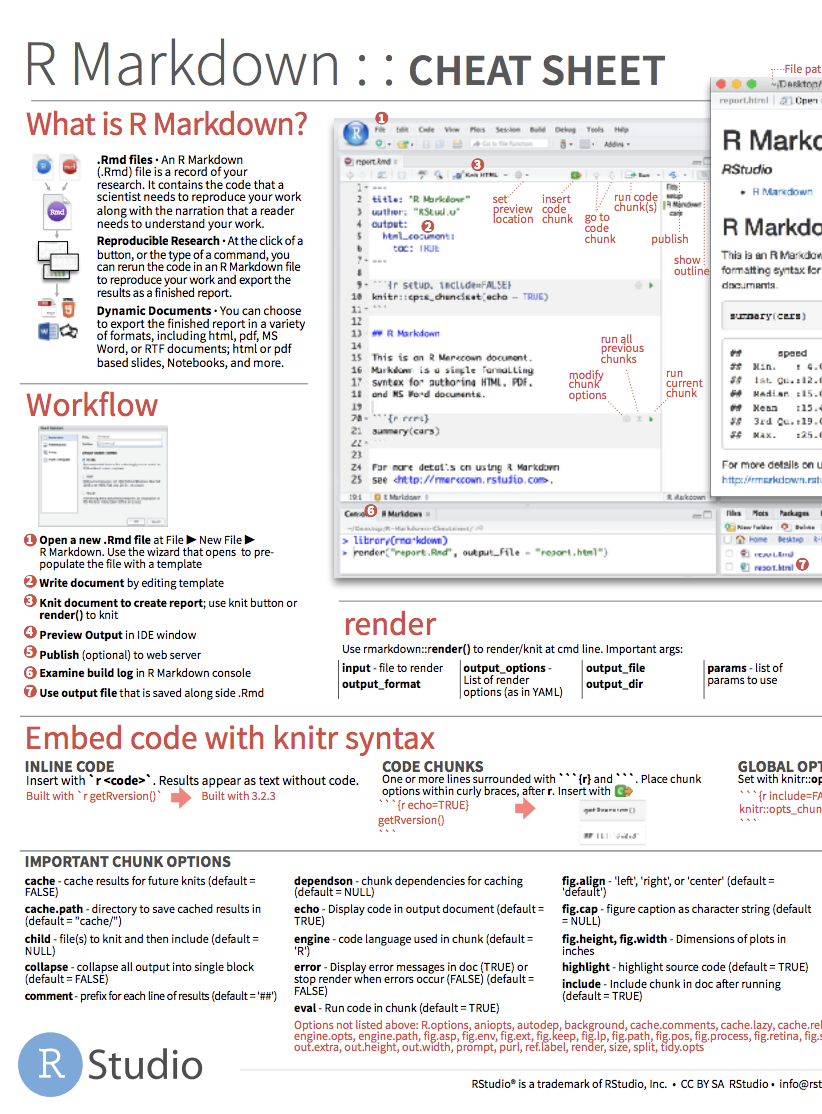Welcome
Brief intro to R
🙌
Ivan Castro
VISN2 Center for Integrated Healthcare
What we will cover today
Just the tip of the iceberg...
There's not enough time to cover everything
The content presented today is largely based on the Data science in a Box materials
Given our roles, we will focus on:
How to start interacting with R
How to wrangle data in R
What we will cover today
Just the tip of the iceberg...
There's not enough time to cover everything
The content presented today is largely based on the Data science in a Box materials
Given our roles, we will focus on:
How to start interacting with R
How to wrangle data in R
Things we won't cover
...but I'll gladly help you with otherwise:
- Advanced data wrangling
- Detailed data visualization
- Data modelling
- Handling spatial data
What is Data Wrangling?
The data analysis cycle
Anyone who has ever taken wild-caught data through the full process of analysis knows that statistics, in the strict sense of fitting models and doing inference, is but one small part of the process.
Bryan & Wickham (2017)

Who Am I?
Coordinator in Dr. Possemato's lab
Fairly new to CIH (less than a year)
Learned R (largely on my own) during graduate school
Trained in biostats
Enjoy the challenge of wrangling messy data
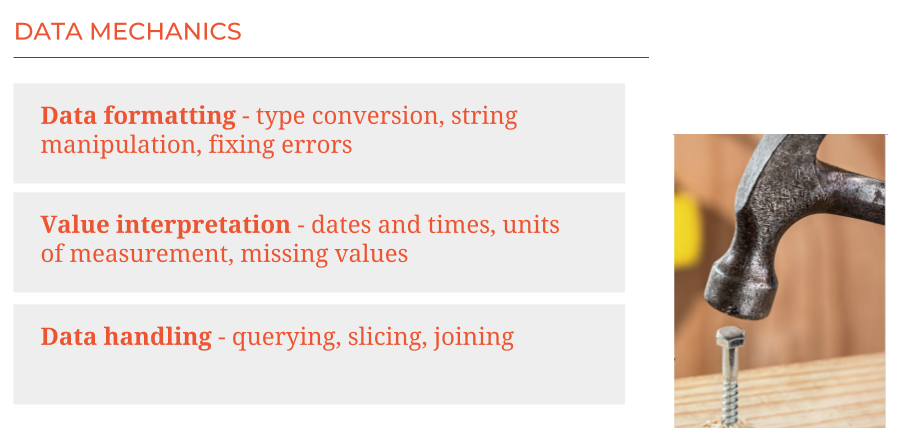
Meet the toolkit
⚒
Toolkit
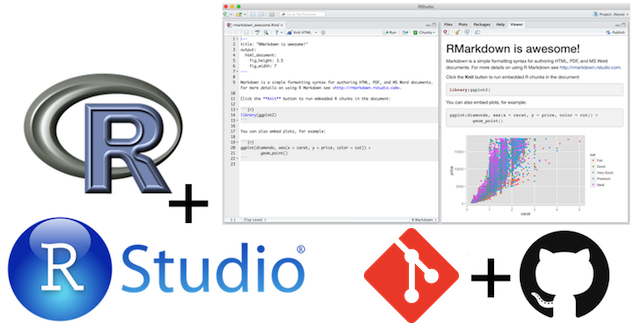
- Scriptability → R
- Literate programming (code, narrative, output in one place) → R Markdown
- Version control → Git / GitHub
Reproducible data wrangling and analysis
Reproducibility checklist
What does it mean for a data analysis to be "reproducible"?
Reproducibility checklist
What does it mean for a data analysis to be "reproducible"?
Near-term goals:
- Are the tables and figures reproducible from the code and data?
- Does the code actually do what you think it does?
- In addition to what was done, is it clear why it was done? (e.g., how were parameter settings chosen?)
Long-term goals:
- Can the code be used for other data?
- Can you extend the code to do other things?
From manual tasking...
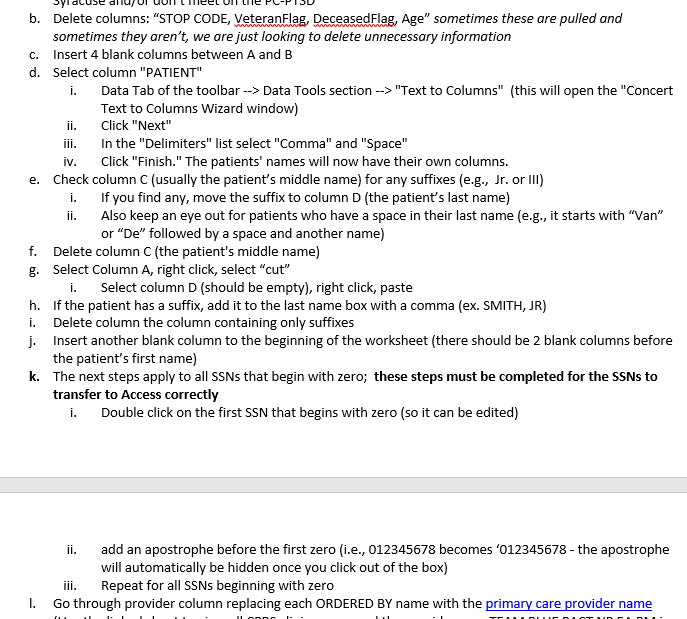
... to reproducible code
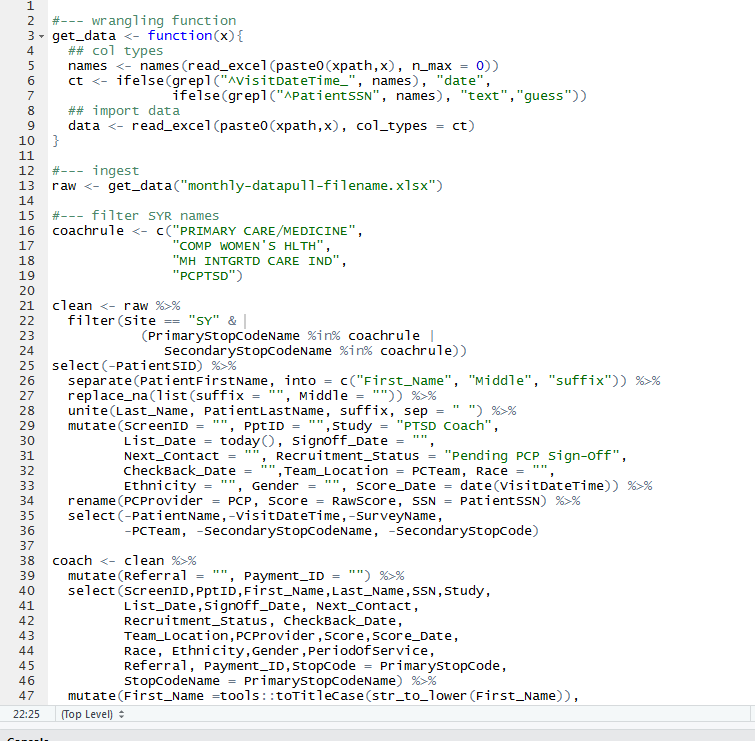
Reproducible plots
R and RStudio
What is R
R is a statistical programming language
But why learn programming?
What is R
R is a statistical programming language
But why learn programming?
You must use a computer to do data science; you cannot do it in your head, or with pencil and paper.
Hadley Wickham

- Don't be discouraged by the word programming; R is first and foremost for data analysis
➥ Source: R for Data Science
What is RStudio?
- RStudio is a convenient interface for R (an integreated development environment, IDE)
- At its simplest:➥
- R is like a car’s engine
- RStudio is like a car’s dashboard
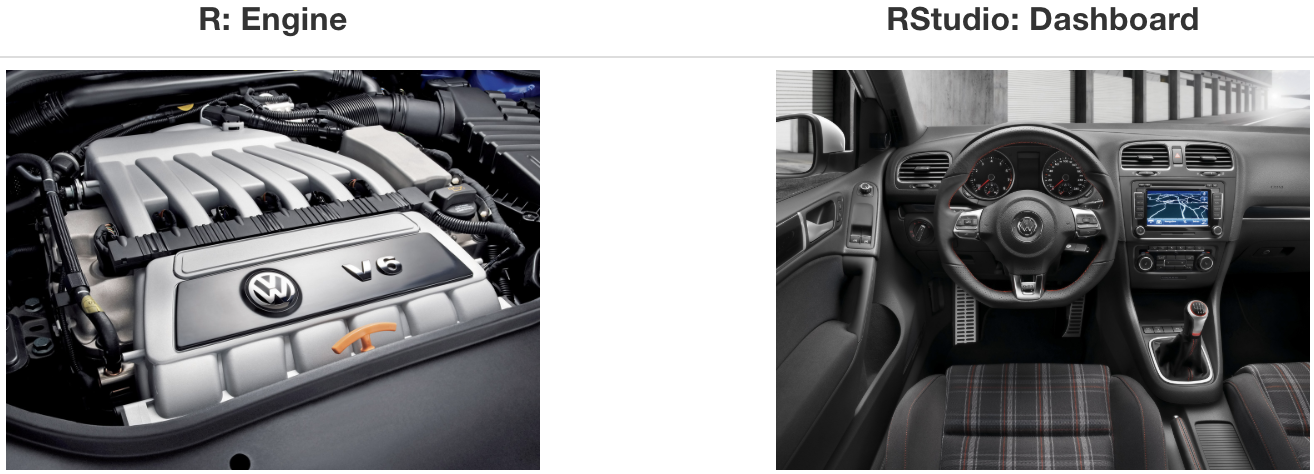
➥ Source: Modern Dive
Let's take a tour - R / RStudio
Follow this link and log in with your google account:
https://rstudio.cloud/project/395951
Let's take a tour - R / RStudio
Follow this link and log in with your google account:
https://rstudio.cloud/project/395951
Concepts introduced:
- Console
- Using R as a calculator
- Environment
- Loading and viewing a data frame
- Accessing a variable in a data frame
- R functions
R essentials
A short list (for now):
- Functions are (most often) verbs, followed by what they will be applied to in parantheses:
do_this(to_this)do_that(to_this, to_that, with_those)R essentials
A short list (for now):
- Functions are (most often) verbs, followed by what they will be applied to in parantheses:
do_this(to_this)do_that(to_this, to_that, with_those)- Columns (variables) in data frames are accessed with
$:
dataframe$var_nameR essentials
A short list (for now):
- Functions are (most often) verbs, followed by what they will be applied to in parantheses:
do_this(to_this)do_that(to_this, to_that, with_those)- Columns (variables) in data frames are accessed with
$:
dataframe$var_name- Packages are installed with the
install.packagesfunction and loaded with thelibraryfunction, once per session:
install.packages("package_name")library(package_name)R essentials
A short list (for now):
- Functions are (most often) verbs, followed by what they will be applied to in parantheses:
do_this(to_this)do_that(to_this, to_that, with_those)- Columns (variables) in data frames are accessed with
$:
dataframe$var_name- Packages are installed with the
install.packagesfunction and loaded with thelibraryfunction, once per session:
install.packages("package_name")library(package_name)- For this project we'll need the following packages:
install.packages(c("tidyverse", "devtools", "datasauRus", "fivethirtyeight", "janitor", "DT"))tidyverse

The tidyverse is an opinionated collection of R packages designed for data science.
All packages share an underlying philosophy and a common grammar.
R Markdown
R Markdown
Fully reproducible reports -- each time you knit the analysis is ran from the beginning
Simple markdown syntax for text
Code goes in chunks, defined by three backticks, narrative goes outside of chunks
Let's take a tour - R Markdown
Go to RStudio Cloud and open the application exercise Bechdel.
~/appex/ae-bechdel.RmdConcepts introduced:
Knitting documents
R Markdown and (some) R syntax
Bechdel Test
What is the Bechdel test?
Bechdel Test
What is the Bechdel test?
The Bechdel test asks whether a work of fiction features at least two women who talk to each other about something other than a man, and there must be two women named characters.
Bechdel Test
What is the Bechdel test?
The Bechdel test asks whether a work of fiction features at least two women who talk to each other about something other than a man, and there must be two women named characters.
- Knit the R Markdown document.
Other things you can make in R Markdown
This presentation was written in R Markdown
Other things you can make in R Markdown
This presentation was written in R Markdown
... ok, enough self promotion 👨💼
R Markdown help
Markdown Quick ReferenceHelp -> Markdown Quick Reference
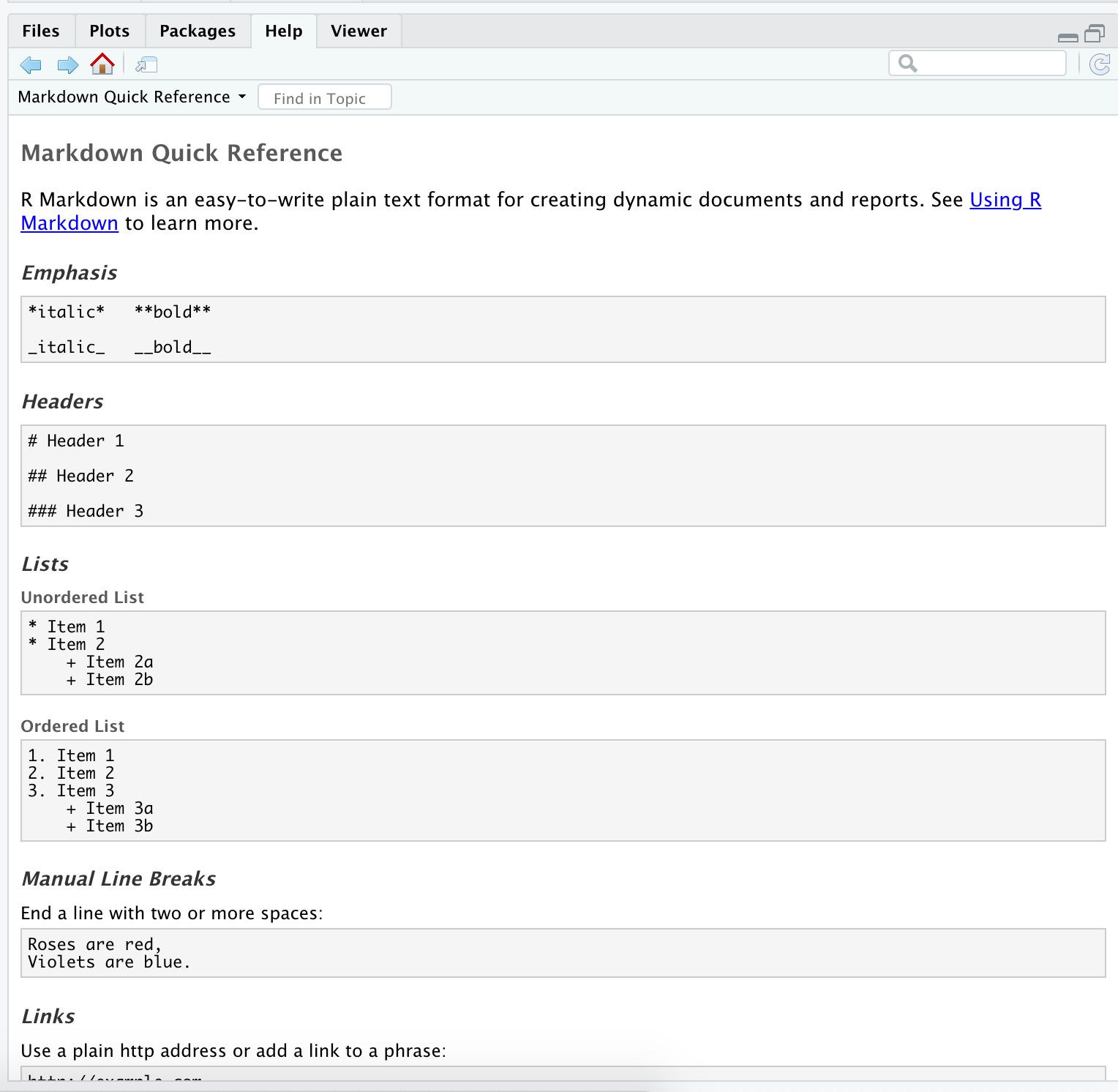
Workspaces
Remember this, and expect it to bite you a few times as you're learning to work with R Markdown: The workspace of your R Markdown document is separate from the Console!
- Run the following in the console
x <- 2x * 3All looks good, eh?
Workspaces
Remember this, and expect it to bite you a few times as you're learning to work with R Markdown: The workspace of your R Markdown document is separate from the Console!
- Run the following in the console
x <- 2x * 3All looks good, eh?
- Then, add the following chunk in your R Markdown document and knit it
x * 3What happens? Why the error?
Git and GitHub
Version control
GitHub as a platform for collaboration
It's actually designed for version control
Versioning
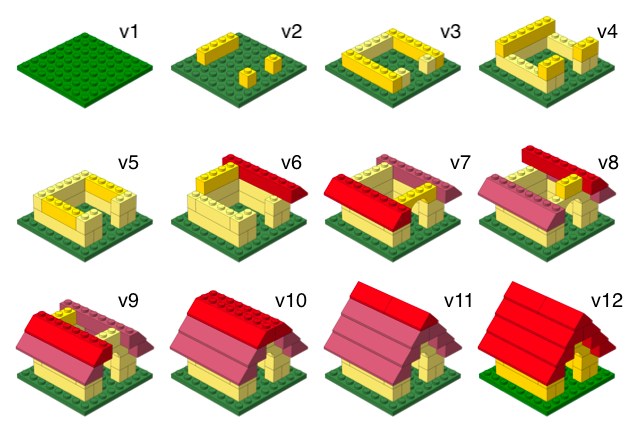
Versioning
with human readable messages
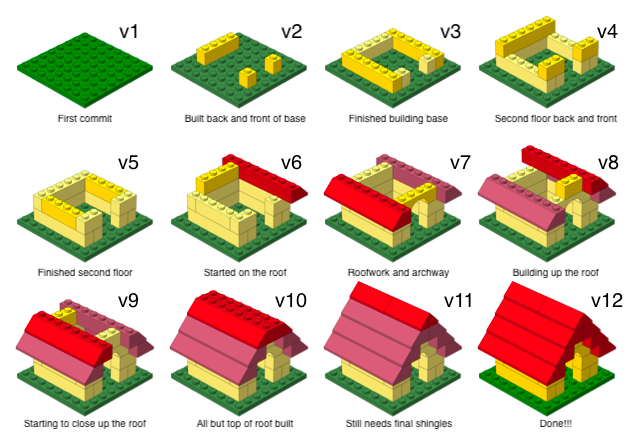
Why do we need version control?
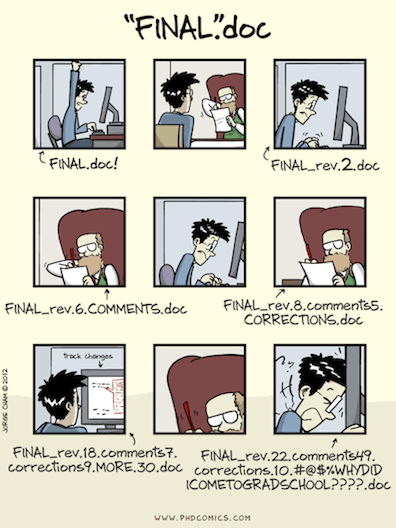
Git and GitHub tips
Git is a version control system -- like “Track Changes” features from Microsoft Word on steroids. GitHub is the home for your Git-based projects on the internet -- like DropBox but much, much better).
This is outside the scope of this workshop.
There is a great resource for working with git and R: happygitwithr.com.
Tidy data and data wrangling
🔧
Tidy data
Tidy data
Happy families are all alike; every unhappy family is unhappy in its own way.
Leo Tolstoy
Tidy data
Happy families are all alike; every unhappy family is unhappy in its own way.
Leo Tolstoy
Characteristics of tidy data: 😄
- Each variable forms a column.
- Each observation forms a row.
- Each type of observational unit forms a table.
Characteristics of untidy data: 😦
!@#$%^&*()
Tidy data
Happy families are all alike; every unhappy family is unhappy in its own way.
Leo Tolstoy
Characteristics of tidy data: 😄
- Each variable forms a column.
- Each observation forms a row.
- Each type of observational unit forms a table.
Characteristics of untidy data: 😦
!@#$%^&*()

➥ Source: R for Data Science
Like families, tidy datasets are all alike but every messy dataset is messy in its own way.
Hadley Wickham
Summary tables
Is each of the following a dataset or a summary table?
## # A tibble: 87 x 3## name height mass## <chr> <int> <dbl>## 1 Luke Skywalker 172 77## 2 C-3PO 167 75## 3 R2-D2 96 32## 4 Darth Vader 202 136## 5 Leia Organa 150 49## 6 Owen Lars 178 120## 7 Beru Whitesun lars 165 75## 8 R5-D4 97 32## 9 Biggs Darklighter 183 84## 10 Obi-Wan Kenobi 182 77## # … with 77 more rows## # A tibble: 5 x 2## gender avg_height## <chr> <dbl>## 1 female 165.## 2 hermaphrodite 175 ## 3 male 179.## 4 none 200 ## 5 <NA> 120Pipes
Where does the name come from?
The pipe operator is implemented in the package magrittr, it's pronounced "and then".
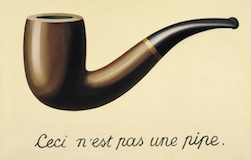

➥ Vignette: magrittr
Review: How does a pipe work?
- You can think about the following sequence of actions - find key, unlock car, start car, drive to school, park.
Review: How does a pipe work?
You can think about the following sequence of actions - find key, unlock car, start car, drive to school, park.
Expressed as a set of nested functions in R pseudocode this would look like:
park(drive(start_car(find("keys")), to = "campus"))Review: How does a pipe work?
You can think about the following sequence of actions - find key, unlock car, start car, drive to school, park.
Expressed as a set of nested functions in R pseudocode this would look like:
park(drive(start_car(find("keys")), to = "campus"))- Writing it out using pipes give it a more natural (and easier to read) structure:
find("keys") %>% start_car() %>% drive(to = "campus") %>% park()What about other arguments?
To send results to a function argument other than first one or to use the previous result for multiple arguments, use .:
starwars %>% filter(species == "Human") %>% lm(mass ~ height, data = .)## ## Call:## lm(formula = mass ~ height, data = .)## ## Coefficients:## (Intercept) height ## -116.58 1.11Data wrangling
Bike crashes in NC 2007 - 2014
The dataset is in the dsbox package:
github packages require special install commands
the remotes package is automatically installed with devtools
remotes::install_github("rstudio-education/dsbox")library(dsbox)ncbikecrashVariables
View the names of variables via
names(ncbikecrash)## [1] "object_id" "city" "county" ## [4] "region" "development" "locality" ## [7] "on_road" "rural_urban" "speed_limit" ## [10] "traffic_control" "weather" "workzone" ## [13] "bike_age" "bike_age_group" "bike_alcohol" ## [16] "bike_alcohol_drugs" "bike_direction" "bike_injury" ## [19] "bike_position" "bike_race" "bike_sex" ## [22] "driver_age" "driver_age_group" "driver_alcohol" ## [25] "driver_alcohol_drugs" "driver_est_speed" "driver_injury" ## [28] "driver_race" "driver_sex" "driver_vehicle_type" ## [31] "crash_alcohol" "crash_date" "crash_day" ## [34] "crash_group" "crash_hour" "crash_location" ## [37] "crash_month" "crash_severity" "crash_time" ## [40] "crash_type" "crash_year" "ambulance_req" ## [43] "hit_run" "light_condition" "road_character" ## [46] "road_class" "road_condition" "road_configuration" ## [49] "road_defects" "road_feature" "road_surface" ## [52] "num_bikes_ai" "num_bikes_bi" "num_bikes_ci" ## [55] "num_bikes_ki" "num_bikes_no" "num_bikes_to" ## [58] "num_bikes_ui" "num_lanes" "num_units" ## [61] "distance_mi_from" "frm_road" "rte_invd_cd" ## [64] "towrd_road" "geo_point" "geo_shape"and see detailed descriptions with ?ncbikecrash.
Viewing your data
In the Environment, after loading with
data(ncbikecrash), and click on the name of the data frame to view it in the data viewerUse the
glimpsefunction to take a peek
Viewing your data
In the Environment, after loading with
data(ncbikecrash), and click on the name of the data frame to view it in the data viewerUse the
glimpsefunction to take a peek
glimpse(ncbikecrash)## Observations: 7,467## Variables: 66## $ object_id <int> 1686, 1674, 1673, 1687, 1653, 1665, 1642, 1…## $ city <chr> "None - Rural Crash", "Henderson", "None - …## $ county <chr> "Wayne", "Vance", "Lincoln", "Columbus", "N…## $ region <chr> "Coastal", "Piedmont", "Piedmont", "Coastal…## $ development <chr> "Farms, Woods, Pastures", "Residential", "F…## $ locality <chr> "Rural (<30% Developed)", "Mixed (30% To 70…## $ on_road <chr> "SR 1915", "NICHOLAS ST", "US 321", "W BURK…## $ rural_urban <chr> "Rural", "Urban", "Rural", "Urban", "Urban"…## $ speed_limit <chr> "50 - 55 MPH", "30 - 35 MPH", "50 - 55 M…## $ traffic_control <chr> "No Control Present", "Stop Sign", "Double …## $ weather <chr> "Clear", "Clear", "Clear", "Rain", "Clear",…## $ workzone <chr> "No", "No", "No", "No", "No", "No", "No", "…## $ bike_age <chr> "52", "66", "33", "52", "22", "15", "41", "…## $ bike_age_group <chr> "50-59", "60-69", "30-39", "50-59", "20-24"…## $ bike_alcohol <chr> "No", "No", "No", "Yes", "No", "No", "No", …## $ bike_alcohol_drugs <chr> NA, NA, NA, NA, NA, NA, NA, NA, NA, NA, NA,…## $ bike_direction <chr> "With Traffic", "With Traffic", "With Traff…## $ bike_injury <chr> "B: Evident Injury", "C: Possible Injury", …## $ bike_position <chr> "Bike Lane / Paved Shoulder", "Travel Lane"…## $ bike_race <chr> "Black", "Black", "White", "Black", "White"…## $ bike_sex <chr> "Male", "Male", "Male", "Male", "Female", "…## $ driver_age <chr> "34", NA, "37", "55", "25", "17", NA, "50",…## $ driver_age_group <chr> "30-39", NA, "30-39", "50-59", "25-29", "0-…## $ driver_alcohol <chr> "No", "Missing", "No", "No", "No", "No", "M…## $ driver_alcohol_drugs <chr> NA, NA, NA, NA, NA, NA, NA, NA, NA, NA, NA,…## $ driver_est_speed <chr> "51-55 mph", "6-10 mph", "41-45 mph", "11-1…## $ driver_injury <chr> "O: No Injury", "Unknown Injury", "O: No In…## $ driver_race <chr> "White", "Unknown/Missing", "Hispanic", "Bl…## $ driver_sex <chr> "Male", NA, "Female", "Male", "Male", "Fema…## $ driver_vehicle_type <chr> "Single Unit Truck (2-Axle, 6-Tire)", NA, "…## $ crash_alcohol <chr> "No", "No", "No", "Yes", "No", "No", "No", …## $ crash_date <chr> "11DEC2013", "20NOV2013", "03NOV2013", "14D…## $ crash_day <chr> "Wednesday", "Wednesday", "Sunday", "Saturd…## $ crash_group <chr> "Motorist Overtaking Bicyclist", "Bicyclist…## $ crash_hour <int> 6, 20, 18, 18, 13, 17, 17, 7, 15, 2, 12, 22…## $ crash_location <chr> "Non-Intersection", "Intersection", "Non-In…## $ crash_month <chr> "December", "November", "November", "Decemb…## $ crash_severity <chr> "B: Evident Injury", "C: Possible Injury", …## $ crash_time <drtn> 06:10:00, 20:41:00, 18:05:00, 18:34:00, 13…## $ crash_type <chr> "Motorist Overtaking - Undetected Bicyclist…## $ crash_year <int> 2013, 2013, 2013, 2013, 2013, 2013, 2013, 2…## $ ambulance_req <chr> "Yes", "No", "Yes", "Yes", "Yes", "Yes", "Y…## $ hit_run <chr> "No", "Yes", "No", "No", "No", "No", "Yes",…## $ light_condition <chr> "Dark - Roadway Not Lighted", NA, "Dark - R…## $ road_character <chr> "Straight - Level", "Straight - Level", "St…## $ road_class <chr> "State Secondary Route", "Local Street", "U…## $ road_condition <chr> "Dry", "Dry", "Dry", "Water (Standing, Movi…## $ road_configuration <chr> "Two-Way, Not Divided", "Two-Way, Divided, …## $ road_defects <chr> "None", NA, "None", "None", "None", "None",…## $ road_feature <chr> "No Special Feature", "T-Intersection", "No…## $ road_surface <chr> "Coarse Asphalt", "Smooth Asphalt", "Smooth…## $ num_bikes_ai <int> 0, 0, 0, 0, 0, 0, 0, 0, 0, 0, 0, 0, 0, 0, 0…## $ num_bikes_bi <int> 0, 0, 0, 0, 0, 0, 0, 0, 0, 0, 0, 0, 0, 0, 0…## $ num_bikes_ci <int> 0, 0, 0, 0, 0, 0, 0, 0, 0, 0, 0, 0, 0, 0, 0…## $ num_bikes_ki <int> 0, 0, 0, 0, 0, 0, 0, 0, 0, 0, 0, 0, 0, 0, 0…## $ num_bikes_no <int> 0, 0, 0, 0, 0, 0, 0, 0, 0, 0, 0, 0, 0, 0, 0…## $ num_bikes_to <int> 0, 0, 0, 0, 0, 0, 0, 0, 0, 0, 0, 0, 0, 0, 0…## $ num_bikes_ui <int> 0, 0, 0, 0, 0, 0, 0, 0, 0, 0, 0, 0, 0, 0, 0…## $ num_lanes <chr> "2 lanes", "2 lanes", "2 lanes", "1 lane", …## $ num_units <int> 2, 2, 2, 2, 2, 2, 2, 2, 2, 2, 2, 2, 2, 2, 2…## $ distance_mi_from <chr> "0", "0", "0", "0", "0", "0", "0", "0", "0"…## $ frm_road <chr> NA, NA, NA, NA, NA, NA, NA, NA, NA, NA, NA,…## $ rte_invd_cd <int> 0, 0, 0, 0, 0, 0, 0, 0, 0, 0, 0, 0, 0, 0, 0…## $ towrd_road <chr> NA, NA, NA, NA, NA, NA, NA, NA, NA, NA, NA,…## $ geo_point <chr> "35.3336070056, -77.9955023901", "36.315187…## $ geo_shape <chr> "{\"type\": \"Point\", \"coordinates\": [-7…A Grammar of Data Manipulation
dplyr is based on the concepts of functions as verbs that manipulate data frames.
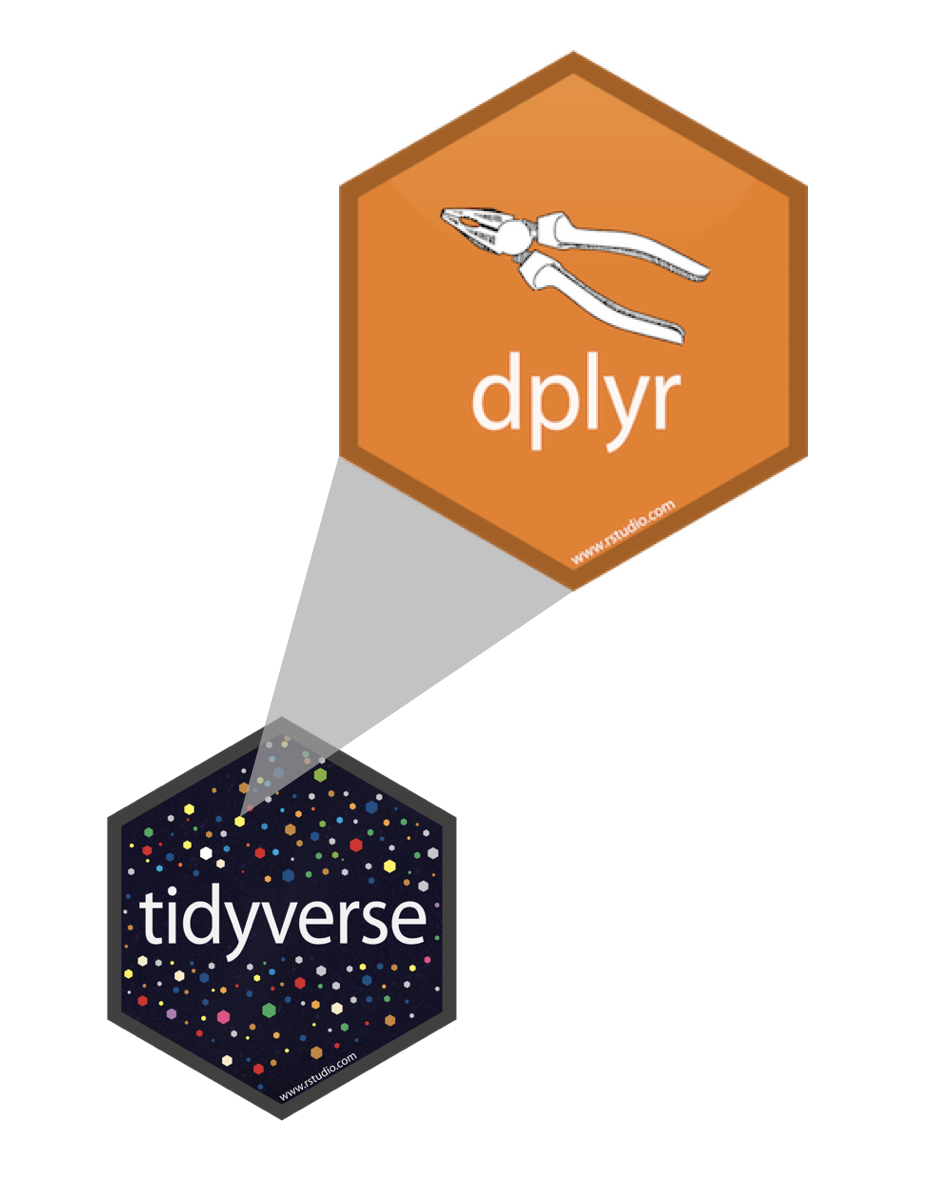
filter: pick rows matching criteriaslice: pick rows using index(es)select: pick columns by namepull: grab a column as a vectorarrange: reorder rowsmutate: add new variablesdistinct: filter for unique rowssample_n/sample_frac: randomly sample rowssummarise: reduce variables to values- ... (many more)
dplyr rules for functions
First argument is always a data frame
Subsequent arguments say what to do with that data frame
Always return a data frame
Don't modify in place
A note on piping and layering
The
%>%operator in dplyr functions is called the pipe operator. This means you "pipe" the output of the previous line of code as the first input of the next line of code.The
+operator in ggplot2 functions is used for "layering". This means you create the plot in layers, separated by+.
filter to select a subset of rows
for crashes in Durham County
ncbikecrash %>% filter(county == "Durham")## # A tibble: 340 x 66## object_id city county region development locality on_road rural_urban## <int> <chr> <chr> <chr> <chr> <chr> <chr> <chr> ## 1 2452 Durh… Durham Piedm… Residential Urban (… <NA> Urban ## 2 2441 Durh… Durham Piedm… Commercial Urban (… <NA> Urban ## 3 2466 Durh… Durham Piedm… Commercial Urban (… <NA> Urban ## 4 549 Durh… Durham Piedm… Residential Urban (… PARK A… Urban ## 5 598 Durh… Durham Piedm… Residential Urban (… BELT S… Urban ## 6 603 Durh… Durham Piedm… Residential Urban (… HINSON… Urban ## 7 3974 Durh… Durham Piedm… Commercial Urban (… <NA> Urban ## 8 7134 Durh… Durham Piedm… Commercial Urban (… <NA> Urban ## 9 1670 Durh… Durham Piedm… Commercial Urban (… INFINI… Urban ## 10 1773 Durh… Durham Piedm… Residential Urban (… <NA> Urban ## # … with 330 more rows, and 58 more variables: speed_limit <chr>,## # traffic_control <chr>, weather <chr>, workzone <chr>, bike_age <chr>,## # bike_age_group <chr>, bike_alcohol <chr>, bike_alcohol_drugs <chr>,## # bike_direction <chr>, bike_injury <chr>, bike_position <chr>,## # bike_race <chr>, bike_sex <chr>, driver_age <chr>,## # driver_age_group <chr>, driver_alcohol <chr>,## # driver_alcohol_drugs <chr>, driver_est_speed <chr>,## # driver_injury <chr>, driver_race <chr>, driver_sex <chr>,## # driver_vehicle_type <chr>, crash_alcohol <chr>, crash_date <chr>,## # crash_day <chr>, crash_group <chr>, crash_hour <int>,## # crash_location <chr>, crash_month <chr>, crash_severity <chr>,## # crash_time <drtn>, crash_type <chr>, crash_year <int>,## # ambulance_req <chr>, hit_run <chr>, light_condition <chr>,## # road_character <chr>, road_class <chr>, road_condition <chr>,## # road_configuration <chr>, road_defects <chr>, road_feature <chr>,## # road_surface <chr>, num_bikes_ai <int>, num_bikes_bi <int>,## # num_bikes_ci <int>, num_bikes_ki <int>, num_bikes_no <int>,## # num_bikes_to <int>, num_bikes_ui <int>, num_lanes <chr>,## # num_units <int>, distance_mi_from <chr>, frm_road <chr>,## # rte_invd_cd <int>, towrd_road <chr>, geo_point <chr>, geo_shape <chr>filter for many conditions at once
for crashes in Durham County where biker was 0-5 years old
ncbikecrash %>% filter(county == "Durham", bike_age_group == "0-5")## # A tibble: 4 x 66## object_id city county region development locality on_road rural_urban## <int> <chr> <chr> <chr> <chr> <chr> <chr> <chr> ## 1 4062 Durh… Durham Piedm… Residential Urban (… <NA> Urban ## 2 414 Durh… Durham Piedm… Residential Urban (… PVA 90… Urban ## 3 3016 Durh… Durham Piedm… Residential Urban (… <NA> Urban ## 4 1383 Durh… Durham Piedm… Residential Urban (… PVA 62… Urban ## # … with 58 more variables: speed_limit <chr>, traffic_control <chr>,## # weather <chr>, workzone <chr>, bike_age <chr>, bike_age_group <chr>,## # bike_alcohol <chr>, bike_alcohol_drugs <chr>, bike_direction <chr>,## # bike_injury <chr>, bike_position <chr>, bike_race <chr>,## # bike_sex <chr>, driver_age <chr>, driver_age_group <chr>,## # driver_alcohol <chr>, driver_alcohol_drugs <chr>,## # driver_est_speed <chr>, driver_injury <chr>, driver_race <chr>,## # driver_sex <chr>, driver_vehicle_type <chr>, crash_alcohol <chr>,## # crash_date <chr>, crash_day <chr>, crash_group <chr>,## # crash_hour <int>, crash_location <chr>, crash_month <chr>,## # crash_severity <chr>, crash_time <drtn>, crash_type <chr>,## # crash_year <int>, ambulance_req <chr>, hit_run <chr>,## # light_condition <chr>, road_character <chr>, road_class <chr>,## # road_condition <chr>, road_configuration <chr>, road_defects <chr>,## # road_feature <chr>, road_surface <chr>, num_bikes_ai <int>,## # num_bikes_bi <int>, num_bikes_ci <int>, num_bikes_ki <int>,## # num_bikes_no <int>, num_bikes_to <int>, num_bikes_ui <int>,## # num_lanes <chr>, num_units <int>, distance_mi_from <chr>,## # frm_road <chr>, rte_invd_cd <int>, towrd_road <chr>, geo_point <chr>,## # geo_shape <chr>Logical operators in R
| operator | definition | operator | definition | |
|---|---|---|---|---|
< |
less than | x | y |
x OR y |
|
<= |
less than or equal to | is.na(x) |
test if x is NA |
|
> |
greater than | !is.na(x) |
test if x is not NA |
|
>= |
greater than or equal to | x %in% y |
test if x is in y |
|
== |
exactly equal to | !(x %in% y) |
test if x is not in y |
|
!= |
not equal to | !x |
not x |
|
x & y |
x AND y |
select to keep variables
ncbikecrash %>% filter(county == "Durham", bike_age_group == "0-5") %>% select(locality, speed_limit)## # A tibble: 4 x 2## locality speed_limit ## <chr> <chr> ## 1 Urban (>70% Developed) 30 - 35 MPH## 2 Urban (>70% Developed) 5 - 15 MPH ## 3 Urban (>70% Developed) 20 - 25 MPH## 4 Urban (>70% Developed) 20 - 25 MPHselect to exclude variables
ncbikecrash %>% select(-object_id)## # A tibble: 7,467 x 65## city county region development locality on_road rural_urban speed_limit## <chr> <chr> <chr> <chr> <chr> <chr> <chr> <chr> ## 1 None… Wayne Coast… Farms, Woo… Rural (… SR 1915 Rural 50 - 55 M…## 2 Hend… Vance Piedm… Residential Mixed (… NICHOL… Urban 30 - 35 M…## 3 None… Linco… Piedm… Farms, Woo… Rural (… US 321 Rural 50 - 55 M…## 4 Whit… Colum… Coast… Commercial Urban (… W BURK… Urban 30 - 35 M…## 5 Wilm… New H… Coast… Residential Urban (… RACINE… Urban <NA> ## 6 None… Robes… Coast… Farms, Woo… Rural (… SR 1513 Rural 50 - 55 M…## 7 None… Richm… Piedm… Residential Mixed (… SR 1903 Rural 30 - 35 M…## 8 Rale… Wake Piedm… Commercial Urban (… PERSON… Urban 30 - 35 M…## 9 Whit… Colum… Coast… Residential Rural (… FLOWER… Urban 30 - 35 M…## 10 New … Craven Coast… Residential Urban (… SUTTON… Urban 20 - 25 M…## # … with 7,457 more rows, and 57 more variables: traffic_control <chr>,## # weather <chr>, workzone <chr>, bike_age <chr>, bike_age_group <chr>,## # bike_alcohol <chr>, bike_alcohol_drugs <chr>, bike_direction <chr>,## # bike_injury <chr>, bike_position <chr>, bike_race <chr>,## # bike_sex <chr>, driver_age <chr>, driver_age_group <chr>,## # driver_alcohol <chr>, driver_alcohol_drugs <chr>,## # driver_est_speed <chr>, driver_injury <chr>, driver_race <chr>,## # driver_sex <chr>, driver_vehicle_type <chr>, crash_alcohol <chr>,## # crash_date <chr>, crash_day <chr>, crash_group <chr>,## # crash_hour <int>, crash_location <chr>, crash_month <chr>,## # crash_severity <chr>, crash_time <drtn>, crash_type <chr>,## # crash_year <int>, ambulance_req <chr>, hit_run <chr>,## # light_condition <chr>, road_character <chr>, road_class <chr>,## # road_condition <chr>, road_configuration <chr>, road_defects <chr>,## # road_feature <chr>, road_surface <chr>, num_bikes_ai <int>,## # num_bikes_bi <int>, num_bikes_ci <int>, num_bikes_ki <int>,## # num_bikes_no <int>, num_bikes_to <int>, num_bikes_ui <int>,## # num_lanes <chr>, num_units <int>, distance_mi_from <chr>,## # frm_road <chr>, rte_invd_cd <int>, towrd_road <chr>, geo_point <chr>,## # geo_shape <chr>select a range of variables
ncbikecrash %>% select(city:locality)## # A tibble: 7,467 x 5## city county region development locality ## <chr> <chr> <chr> <chr> <chr> ## 1 None - Rural … Wayne Coastal Farms, Woods, Pa… Rural (<30% Develop…## 2 Henderson Vance Piedmo… Residential Mixed (30% To 70% D…## 3 None - Rural … Lincoln Piedmo… Farms, Woods, Pa… Rural (<30% Develop…## 4 Whiteville Columbus Coastal Commercial Urban (>70% Develop…## 5 Wilmington New Hanov… Coastal Residential Urban (>70% Develop…## 6 None - Rural … Robeson Coastal Farms, Woods, Pa… Rural (<30% Develop…## 7 None - Rural … Richmond Piedmo… Residential Mixed (30% To 70% D…## 8 Raleigh Wake Piedmo… Commercial Urban (>70% Develop…## 9 Whiteville Columbus Coastal Residential Rural (<30% Develop…## 10 New Bern Craven Coastal Residential Urban (>70% Develop…## # … with 7,457 more rowsslice for certain row numbers
First five
ncbikecrash %>% slice(1:5)## # A tibble: 5 x 66## object_id city county region development locality on_road rural_urban## <int> <chr> <chr> <chr> <chr> <chr> <chr> <chr> ## 1 1686 None… Wayne Coast… Farms, Woo… Rural (… SR 1915 Rural ## 2 1674 Hend… Vance Piedm… Residential Mixed (… NICHOL… Urban ## 3 1673 None… Linco… Piedm… Farms, Woo… Rural (… US 321 Rural ## 4 1687 Whit… Colum… Coast… Commercial Urban (… W BURK… Urban ## 5 1653 Wilm… New H… Coast… Residential Urban (… RACINE… Urban ## # … with 58 more variables: speed_limit <chr>, traffic_control <chr>,## # weather <chr>, workzone <chr>, bike_age <chr>, bike_age_group <chr>,## # bike_alcohol <chr>, bike_alcohol_drugs <chr>, bike_direction <chr>,## # bike_injury <chr>, bike_position <chr>, bike_race <chr>,## # bike_sex <chr>, driver_age <chr>, driver_age_group <chr>,## # driver_alcohol <chr>, driver_alcohol_drugs <chr>,## # driver_est_speed <chr>, driver_injury <chr>, driver_race <chr>,## # driver_sex <chr>, driver_vehicle_type <chr>, crash_alcohol <chr>,## # crash_date <chr>, crash_day <chr>, crash_group <chr>,## # crash_hour <int>, crash_location <chr>, crash_month <chr>,## # crash_severity <chr>, crash_time <drtn>, crash_type <chr>,## # crash_year <int>, ambulance_req <chr>, hit_run <chr>,## # light_condition <chr>, road_character <chr>, road_class <chr>,## # road_condition <chr>, road_configuration <chr>, road_defects <chr>,## # road_feature <chr>, road_surface <chr>, num_bikes_ai <int>,## # num_bikes_bi <int>, num_bikes_ci <int>, num_bikes_ki <int>,## # num_bikes_no <int>, num_bikes_to <int>, num_bikes_ui <int>,## # num_lanes <chr>, num_units <int>, distance_mi_from <chr>,## # frm_road <chr>, rte_invd_cd <int>, towrd_road <chr>, geo_point <chr>,## # geo_shape <chr>slice for certain row numbers
Last five
last_row <- nrow(ncbikecrash)ncbikecrash %>% slice((last_row - 4):last_row)## # A tibble: 5 x 66## object_id city county region development locality on_road rural_urban## <int> <chr> <chr> <chr> <chr> <chr> <chr> <chr> ## 1 6989 High… Guilf… Piedm… Residential Urban (… <NA> Urban ## 2 6991 Wilm… New H… Coast… Residential Urban (… <NA> Urban ## 3 6995 Kins… Lenoir Coast… Commercial Urban (… <NA> Urban ## 4 6998 Faye… Cumbe… Coast… Residential Urban (… <NA> Urban ## 5 7000 None… Onslow Coast… Farms, Woo… Rural (… <NA> Rural ## # … with 58 more variables: speed_limit <chr>, traffic_control <chr>,## # weather <chr>, workzone <chr>, bike_age <chr>, bike_age_group <chr>,## # bike_alcohol <chr>, bike_alcohol_drugs <chr>, bike_direction <chr>,## # bike_injury <chr>, bike_position <chr>, bike_race <chr>,## # bike_sex <chr>, driver_age <chr>, driver_age_group <chr>,## # driver_alcohol <chr>, driver_alcohol_drugs <chr>,## # driver_est_speed <chr>, driver_injury <chr>, driver_race <chr>,## # driver_sex <chr>, driver_vehicle_type <chr>, crash_alcohol <chr>,## # crash_date <chr>, crash_day <chr>, crash_group <chr>,## # crash_hour <int>, crash_location <chr>, crash_month <chr>,## # crash_severity <chr>, crash_time <drtn>, crash_type <chr>,## # crash_year <int>, ambulance_req <chr>, hit_run <chr>,## # light_condition <chr>, road_character <chr>, road_class <chr>,## # road_condition <chr>, road_configuration <chr>, road_defects <chr>,## # road_feature <chr>, road_surface <chr>, num_bikes_ai <int>,## # num_bikes_bi <int>, num_bikes_ci <int>, num_bikes_ki <int>,## # num_bikes_no <int>, num_bikes_to <int>, num_bikes_ui <int>,## # num_lanes <chr>, num_units <int>, distance_mi_from <chr>,## # frm_road <chr>, rte_invd_cd <int>, towrd_road <chr>, geo_point <chr>,## # geo_shape <chr>pull to extract a column as a vector
ncbikecrash %>% slice(1:6) %>% pull(locality)## [1] "Rural (<30% Developed)" "Mixed (30% To 70% Developed)"## [3] "Rural (<30% Developed)" "Urban (>70% Developed)" ## [5] "Urban (>70% Developed)" "Rural (<30% Developed)"vs.
ncbikecrash %>% slice(1:6) %>% select(locality)## # A tibble: 6 x 1## locality ## <chr> ## 1 Rural (<30% Developed) ## 2 Mixed (30% To 70% Developed)## 3 Rural (<30% Developed) ## 4 Urban (>70% Developed) ## 5 Urban (>70% Developed) ## 6 Rural (<30% Developed)sample_n / sample_frac for a random sample
sample_n: randomly sample 5 observations
ncbikecrash_n5 <- ncbikecrash %>% sample_n(5, replace = FALSE)dim(ncbikecrash_n5)## [1] 5 66sample_frac: randomly sample 20% of observations
ncbikecrash_perc20 <-ncbikecrash %>% sample_frac(0.2, replace = FALSE)dim(ncbikecrash_perc20)## [1] 1493 66distinct to filter for unique rows
And arrange to order alphabetically
ncbikecrash %>% select(county, city) %>% distinct() %>% arrange(county, city)## # A tibble: 391 x 2## county city ## <chr> <chr> ## 1 Alamance Alamance ## 2 Alamance Burlington ## 3 Alamance Elon ## 4 Alamance Elon College ## 5 Alamance Gibsonville ## 6 Alamance Graham ## 7 Alamance Green Level ## 8 Alamance Mebane ## 9 Alamance None - Rural Crash## 10 Alexander None - Rural Crash## # … with 381 more rowssummarise to reduce variables to values
ncbikecrash %>% summarise(avg_hr = mean(crash_hour))## # A tibble: 1 x 1## avg_hr## <dbl>## 1 14.7group_by to do calculations on groups
ncbikecrash %>% group_by(hit_run) %>% summarise(avg_hr = mean(crash_hour))## # A tibble: 2 x 2## hit_run avg_hr## <chr> <dbl>## 1 No 14.6## 2 Yes 15.0count observations in groups
ncbikecrash %>% count(driver_alcohol_drugs)## # A tibble: 6 x 2## driver_alcohol_drugs n## <chr> <int>## 1 Missing 99## 2 No 695## 3 Yes-Alcohol, impairment suspected 12## 4 Yes-Alcohol, no impairment detected 3## 5 Yes-Drugs, impairment suspected 4## 6 <NA> 6654mutate to add new variables
ncbikecrash %>% mutate(driver_alcohol_drugs_simplified = case_when( driver_alcohol_drugs == "Missing" ~ NA, str_detect(driver_alcohol_drugs, "Yes") ~ "Yes", TRUE ~ "No" ))"Save" when you mutate
Most often when you define a new variable with mutate you'll also want to save the resulting data frame, often by writing over the original data frame.
ncbikecrash <- ncbikecrash %>% mutate(driver_alcohol_drugs_simplified = case_when( str_detect(driver_alcohol_drugs, "Yes") ~ "Yes", TRUE ~ driver_alcohol_drugs ))Check before you move on
ncbikecrash %>% count(driver_alcohol_drugs, driver_alcohol_drugs_simplified)## # A tibble: 6 x 3## driver_alcohol_drugs driver_alcohol_drugs_simplified n## <chr> <chr> <int>## 1 Missing Missing 99## 2 No No 695## 3 Yes-Alcohol, impairment suspected Yes 12## 4 Yes-Alcohol, no impairment detected Yes 3## 5 Yes-Drugs, impairment suspected Yes 4## 6 <NA> <NA> 6654ncbikecrash %>% count(driver_alcohol_drugs_simplified)## # A tibble: 4 x 2## driver_alcohol_drugs_simplified n## <chr> <int>## 1 Missing 99## 2 No 695## 3 Yes 19## 4 <NA> 6654AE - NC bike crashes
Go to the cloud project and open application exercise NC bike crashes
~appex/ae-ncbikecrashes.Rmd
For each question you work on, set the
evalchunk option toTRUEand knit
Coding style
🤵
Coding style
Style guide
Good coding style is like correct punctuation: you can manage without it, butitsuremakesthingseasiertoread.
Hadley Wickham
Style guide for this course is based on the Tidyverse style guide: http://style.tidyverse.org/
There's more to it than what we'll cover today, but we'll mention more as we introduce more functionality, and do a recap later in the semester
File names and code chunk labels
- Do not use spaces in file names, use
-or_to separate words - Use all lowercase letters
# Gooducb-admit.csv# BadUCB Admit.csvObject names
- Use
_to separate words in object names - Use informative but short object names
- Do not reuse object names within an analysis
# Goodacs_employed# Badacs.employedacs2acs_subsetacs_subsetted_for_males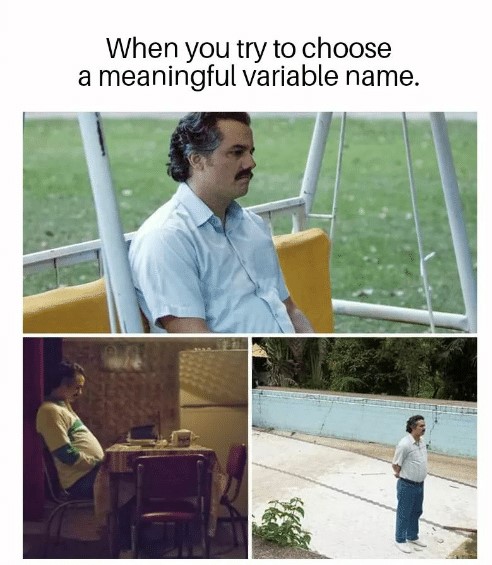
Spacing
- Put a space before and after all infix operators (=, +, -, <-, etc.), and when naming arguments in function calls.
- Always put a space after a comma, and never before (just like in regular English).
# Goodaverage <- mean(feet / 12 + inches, na.rm = TRUE)# Badaverage<-mean(feet/12+inches,na.rm=TRUE)ggplot
- Always end a line with
+ - Always indent the next line
# Goodggplot(diamonds, mapping = aes(x = price)) + geom_histogram()# Badggplot(diamonds,mapping=aes(x=price))+geom_histogram()Long lines
- Limit your code to 80 characters per line. This fits comfortably on a printed page with a reasonably sized font.
- Take advantage of RStudio editor's auto formatting for indentation at line breaks.
Assignment
- Use
<-not=
# Goodx <- 2# Badx = 2Assignment
- Use
<-not=
# Goodx <- 2# Badx = 2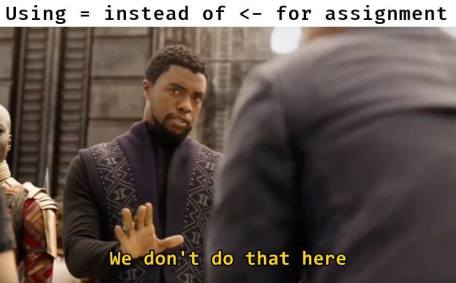
Quotes
Use ", not ', for quoting text. The only exception is when the text already contains double quotes and no single quotes.
ggplot(diamonds, mapping = aes(x = price)) + geom_histogram() + # Good labs(title = "`Shine bright like a diamond`", # Good x = "Diamond prices", # Bad y = 'Frequency')Data classes and types + Recoding
💽
Data classes and types
Data types in R
- logical
- double
- integer
- character
- lists
- and some more, but we won't be focusing on those
Logical & character
logical - boolean values TRUE and FALSE
typeof(TRUE)## [1] "logical"character - character strings
typeof("hello")## [1] "character"typeof('world') # but remember, we use double quotations!## [1] "character"Double & integer
double - floating point numerical values (default numerical type)
typeof(1.335)## [1] "double"typeof(7)## [1] "double"integer - integer numerical values (indicated with an L)
typeof(7L)## [1] "integer"typeof(1:3)## [1] "integer"Lists
Lists are 1d objects that can contain any combination of R objects
mylist <- list("A", 1:4, c(TRUE, FALSE), (1:4)/2)mylist## [[1]]## [1] "A"## ## [[2]]## [1] 1 2 3 4## ## [[3]]## [1] TRUE FALSE## ## [[4]]## [1] 0.5 1.0 1.5 2.0str(mylist)## List of 4## $ : chr "A"## $ : int [1:4] 1 2 3 4## $ : logi [1:2] TRUE FALSE## $ : num [1:4] 0.5 1 1.5 2Named lists
Because of their more complex structure we often want to name the elements of a list (we can also do this with vectors). This can make reading and accessing the list more straight forward.
myotherlist <- list(A = "hello", B = 1:4, "knock knock" = "who's there?")str(myotherlist)## List of 3## $ A : chr "hello"## $ B : int [1:4] 1 2 3 4## $ knock knock: chr "who's there?"names(myotherlist)## [1] "A" "B" "knock knock"myotherlist$B## [1] 1 2 3 4Concatenation
Vectors can be constructed using the c() function.
c(1, 2, 3)## [1] 1 2 3c("Hello", "World!")## [1] "Hello" "World!"c(1, c(2, c(3)))## [1] 1 2 3Coercion
R is a dynamically typed language -- it will happily convert between the various types without complaint.
c(1, "Hello")## [1] "1" "Hello"c(FALSE, 3L)## [1] 0 3c(1.2, 3L)## [1] 1.2 3.0Missing Values
R uses NA to represent missing values in its data structures.
typeof(NA)## [1] "logical"Other Special Values
NaN - Not a number
Inf - Positive infinity
-Inf - Negative infinity
pi / 0## [1] Inf0 / 0## [1] NaN1/0 + 1/0## [1] Inf1/0 - 1/0## [1] NaNNaN / NA## [1] NaNNaN * NA## [1] NaNActivity
What is the type of the following vectors? Explain why they have that type.
c(1, NA+1L, "C")c(1L / 0, NA)c(1:3, 5)c(3L, NaN+1L)c(NA, TRUE)
Example: Cat lovers
Go to RStudio Cloud and open the application exercise Cat Lovers.
~/appex/ae-catlovers.RmdA survey asked respondents their name and number of cats. The instructions said to enter the number of cats as a numerical value.
cat_lovers <- read_csv("../data/cat-lovers.csv")Oh why won't you work?!
cat_lovers %>% summarise(mean = mean(number_of_cats))## # A tibble: 1 x 1## mean## <dbl>## 1 NAOh why won't you still work??!!
cat_lovers %>% summarise(mean_cats = mean(number_of_cats, na.rm = TRUE))## # A tibble: 1 x 1## mean_cats## <dbl>## 1 NATake a breath and look at your data
What is the type of the number_of_cats variable?
glimpse(cat_lovers)## Observations: 60## Variables: 3## $ name <chr> "Bernice Warren", "Woodrow Stone", "Willie Bass",…## $ number_of_cats <chr> "0", "0", "1", "3", "3", "2", "1", "1", "0", "0",…## $ handedness <chr> "left", "left", "left", "left", "left", "left", "…Sometimes you need to babysit your respondents
cat_lovers %>% mutate(number_of_cats = case_when( name == "Ginger Clark" ~ 2, name == "Doug Bass" ~ 3, TRUE ~ as.numeric(number_of_cats) )) %>% summarise(mean_cats = mean(number_of_cats))## # A tibble: 1 x 1## mean_cats## <dbl>## 1 0.817Always you need to respect data types
cat_lovers %>% mutate( number_of_cats = case_when( name == "Ginger Clark" ~ "2", name == "Doug Bass" ~ "3", TRUE ~ number_of_cats ), number_of_cats = as.numeric(number_of_cats) ) %>% summarise(mean_cats = mean(number_of_cats))## # A tibble: 1 x 1## mean_cats## <dbl>## 1 0.817Now that we know what we're doing...
cat_lovers <- cat_lovers %>% mutate( number_of_cats = case_when( name == "Ginger Clark" ~ "2", name == "Doug Bass" ~ "3", TRUE ~ number_of_cats ), number_of_cats = as.numeric(number_of_cats) )Moral of the story
If your data does not behave how you expect it to, type coercion upon reading in the data might be the reason.
Go in and investigate your data, apply the fix, save your data, live happily ever after.
Vectors vs. lists
x <- c(8,4,7)x[1]## [1] 8x[[1]]## [1] 8Vectors vs. lists
x <- c(8,4,7)x[1]## [1] 8x[[1]]## [1] 8y <- list(8,4,7)y[2]## [[1]]## [1] 4y[[2]]## [1] 4Vectors vs. lists
x <- c(8,4,7)x[1]## [1] 8x[[1]]## [1] 8y <- list(8,4,7)y[2]## [[1]]## [1] 4y[[2]]## [1] 4Note: When using tidyverse code you'll rarely need to refer to elements using square brackets, but it's good to be aware of this syntax, especially since you might encounter it when searching for help online.
Review on your own
Data "set"
Data "sets" in R
"set" is in quotation marks because it is not a formal data class
A tidy data "set" can be one of the following types:
tibbledata.frame
We'll often work with
tibbles:readrpackage (e.g.read_csvfunction) loads data as atibbleby defaulttibbles are part of the tidyverse, so they work well with other packages we are using- they make minimal assumptions about your data, so are less likely to cause hard to track bugs in your code
Data frames
A data frame is the most commonly used data structure in R, they are just a list of equal length vectors (usually atomic, but you can use generic as well). Each vector is treated as a column and elements of the vectors as rows.
A tibble is a type of data frame that ... makes your life (i.e. data analysis) easier.
Most often a data frame will be constructed by reading in from a file, but we can also create them from scratch.
df <- tibble(x = 1:3, y = c("a", "b", "c"))class(df)## [1] "tbl_df" "tbl" "data.frame"glimpse(df)## Observations: 3## Variables: 2## $ x <int> 1, 2, 3## $ y <chr> "a", "b", "c"Data frames (cont.)
attributes(df)## $names## [1] "x" "y"## ## $row.names## [1] 1 2 3## ## $class## [1] "tbl_df" "tbl" "data.frame"class(df$x)## [1] "integer"class(df$y)## [1] "character"Working with tibbles in pipelines
How many respondents have below average number of cats?
mean_cats <- cat_lovers %>% summarise(mean_cats = mean(number_of_cats))cat_lovers %>% filter(number_of_cats < mean_cats) %>% nrow()## [1] 60Do you believe this number? Why, why not?
A result of a pipeline is always a tibble
mean_cats## # A tibble: 1 x 1## mean_cats## <dbl>## 1 0.817class(mean_cats)## [1] "tbl_df" "tbl" "data.frame"pull() can be your new best friend
But use it sparingly!
mean_cats <- cat_lovers %>% summarise(mean_cats = mean(number_of_cats)) %>% pull()cat_lovers %>% filter(number_of_cats < mean_cats) %>% nrow()## [1] 33pull() can be your new best friend
But use it sparingly!
mean_cats <- cat_lovers %>% summarise(mean_cats = mean(number_of_cats)) %>% pull()cat_lovers %>% filter(number_of_cats < mean_cats) %>% nrow()## [1] 33mean_cats## [1] 0.8166667class(mean_cats)## [1] "numeric"Factors
Factors
Factor objects are how R stores data for categorical variables (fixed numbers of discrete values).
(x = factor(c("BS", "MS", "PhD", "MS")))## [1] BS MS PhD MS ## Levels: BS MS PhDglimpse(x)## Factor w/ 3 levels "BS","MS","PhD": 1 2 3 2typeof(x)## [1] "integer"Read data in as character strings
glimpse(cat_lovers)## Observations: 60## Variables: 3## $ name <chr> "Bernice Warren", "Woodrow Stone", "Willie Bass",…## $ number_of_cats <dbl> 0, 0, 1, 3, 3, 2, 1, 1, 0, 0, 0, 0, 1, 3, 3, 2, 1…## $ handedness <chr> "left", "left", "left", "left", "left", "left", "…But coerce when plotting
p <- ggplot(cat_lovers, mapping = aes(x = handedness)) + geom_bar()p
Use forcats to manipulate factors
cat_lovers <- cat_lovers %>% mutate(handedness = fct_relevel(handedness, "right", "left", "ambidextrous"))p <- ggplot(cat_lovers, mapping = aes(x = handedness)) + geom_bar()p
Come for the functionality
... stay for the logo

R uses factors to handle categorical variables, variables that have a fixed and known set of possible values. Historically, factors were much easier to work with than character vectors, so many base R functions automatically convert character vectors to factors.
However, factors are still useful when you have true categorical data, and when you want to override the ordering of character vectors to improve display. The goal of the forcats package is to provide a suite of useful tools that solve common problems with factors.
Source: forcats.tidyverse.org
Recap
Always best to think of data as part of a tibble
- This plays nicely with the
tidyverseas well - Rows are observations, columns are variables
- This plays nicely with the
Be careful about data types / classes
- Sometimes
Rmakes silly assumptions about your data class- Using
tibbles help, but it might not solve all issues - Think about your data in context, e.g. 0/1 variable is most likely a
factor
- Using
- If a plot/output is not behaving the way you expect, first investigate the data class
- If you are absolutely sure of a data class, overwrite it in your
tibble so that you don't need to keep having to keep track of it
mutatethe variable with the correct class
- Sometimes
Check out Alison Hill's "Working with Data in R"
saved in the R folder of the RStudio project
Resources
Online Books
This book will teach you how to do data science with R: You’ll learn how to get your data into R, get it into the most useful structure, transform it, visualise it and model it.
ModernDive: Statistical Inference via Data Science
This is intended to be a gentle introduction to the practice of analyzing data and answering questions using data the way data scientists, statisticians, data journalists, and other researchers would.
Data Visualization: A practical Introduction
This book is a hands-on introduction to the principles and practice of looking at and presenting data using R and ggplot.
Fundamentals of Data Visualization
The book is meant as a guide to making visualizations that accurately reflect the data, tell a story, and look professional. Even though nearly all of the figures in this book were made with R and ggplot2, this is not an R book. It focuses on the concepts and the figures, not on the code.
Open source R-based Courses
Alison Hill - Introduction to Biostatistics for the Basic Sciences - Oregon Health & Science University
Mine Cetinkaya-Rundel - Intro to Data Science - Duke
These links will take you to each relevant section in the presentation
Who wants to make a meme?
☝️
Welcome to the memer package 📦
remotes::install_github("sctyner/memer")library(memer)memer is a a
tidyverse-compatible R package for creating memes
Welcome to the memer package 📦
remotes::install_github("sctyner/memer")library(memer)memer is a a
tidyverse-compatible R package for creating memes
meme_get("OprahGiveaway") %>% meme_text_bottom("EVERYONE GETS A MEME!", size = 30)
What's in the package?
meme_list()## [1] "AllTheThings" "AmericanChopper" "AncientAliens" ## [4] "BatmanRobin" "DistractedBf" "EvilKermit" ## [7] "ExpandingBrain" "FirstWorldProbs" "FryNotSure" ## [10] "HotlineDrake" "IsThisAPigeon" "NoneOfMyBusiness" ## [13] "CheersLeo" "OneDoesNotSimply" "DosEquisMan" ## [16] "OffRamp" "OprahGiveaway" "Philosoraptor" ## [19] "PicardFacePalm" "PicardWTH" "Purples" ## [22] "PutItPatrick" "Rainbow" "ShiaJustDoIt" ## [25] "Spongebob" "SuccessKid" "ThatWouldBeGreat" ## [28] "TheRockDriving" "ThinkAboutIt" "TrumpBillSigning" ## [31] "TwoButtonsAnxiety" "WhatIfIToldYou" "CondescendingWonka"## [34] "YoDawg" "Y-U-NOguy"Let's make a meme
Let's make a meme
meme_get("TheRockDriving") %>% meme_text_rock("Hey, how do I prep for an IRB audit?", "\nPrint, \n...everything.")
Now you try
meme_get("SuccessKid") %>% meme_text_bottom("ENTER TEXT HERE")Coffee Time
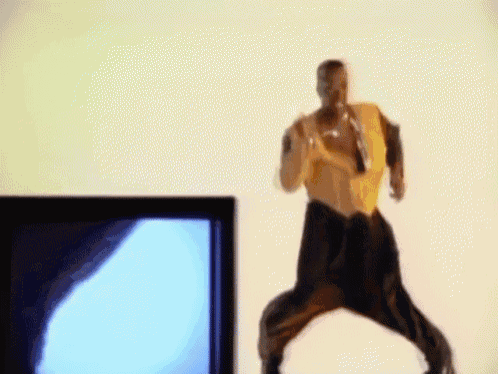
Can't touch this